FAQs
GENERAL QUESTIONS
Homewerks products can be purchased at many retailers throughout the United States, including The Home Depot, Lowe’s, Menards, Ace Hardware, Walmart, and many others. If you are interested in purchasing our products wholesale in quantities that meet our minimum order requirements, please call our Customer Service team at (877) 319-3757 or email support@hwcares.com.
GENERAL Fan QUESTIONS
Check the troubleshooting section in your manual to see if this can resolve any issues. If you no longer have your manual, visit the Products section of our website for downloadable installation instructions. The instructions provide in-depth information on how to install your ventilation fan. Or call our Customer Service team at (877) 319-3757.
There are a few variables that can affect noise level: the length of your duct run, the number of bends in your duct run, and the size of your room. A shorter duct run is better for performance and noise level. You want to avoid having a bend or elbow right at the connection to the outlet or fan housing.
If you used a reducer fitting between your ventilation fan outlet and your house ventilation duct, then the noise generated by your fan may be louder than normal. Adjust this by changing the diameter of your house ventilation duct to match the size of the fan outlet. Lastly, as stated on the box, you want to match your square footage as close to CFM rating as possible. So, if you have an 80 sq. ft. bathroom, you should have an 80 CFM fan to help with performance and noise.
There are a few variables that can affect ventilation performance: the length of your duct run, the number of bends in your duct run, and the size of your room. A shorter duct run is better for performance. You want to avoid having a bend or elbow right at the connection to the outlet or fan housing. Generally, the fewer bends and turns your duct run has, the better the fan will perform.
Lastly, as stated on the box, you want to match your square footage as close to CFM rating as possible. Keep in mind that ventilation fans require an air source to draw air up and out of your room. If your room door and/or window is closed, then there may not be enough air circulating in the room to help your fan clear the air. If you open the door or window a little, your fan will perform better.
BLUETOOTH VENTILATION FAN
Switch Un-pairing
1. Turn all fans off using toggle switch.
2. Go to one fan and turn it on and off 5 times. Different features of the fan will come on every time.
3. Once you get the blue flashing light, press the MUSIC button.
4. Once the blue light stops flashing, the process is complete.
5. Repeat with other fans.
Switch Pairing
1. Turn all fans off using toggle switch.
2. Go to one fan and turn it on and off 5 times. Different features of the fan will come on every time.
3. Once you get the blue flashing light, press the LIGHT button.
4. Once the blue light stops flashing and becomes solid blue, pairing is complete.
5. Turn paired fan off. Repeat steps 1-4 with additional fans. If the white light comes on, pairing was not successful.
If you hear a chime when you activate the Bluetooth, disconnect the black wire that connects the speaker up into the fan body.
Wait a moment before re-connecting, and make sure the side arrows are aligned. Turn the fan on and press music if you hear a chime.
Bluetooth Fan Compatibility:
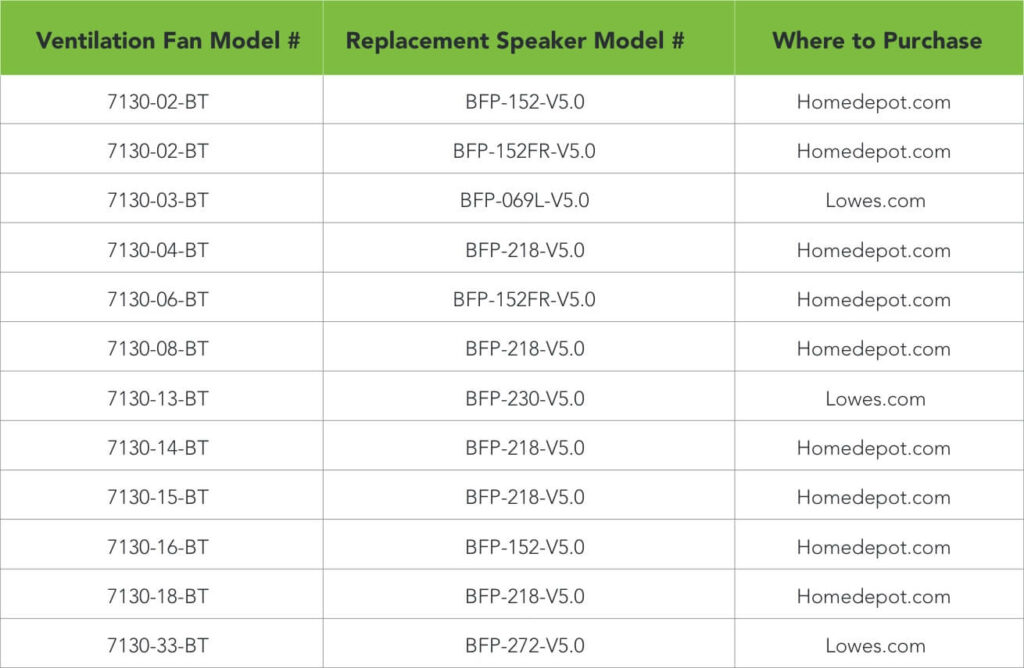
The remote operates on a direct line of sight infrared (IR) technology. IR is a kind of light that can’t be seen by the naked eye. The buttons on this remote don’t move—they are tough-sensor buttons. When using the remote, make sure you’re pointing the remote at the fan and the music is playing from your device that is linked to the fan.
NOTE: The remote only functions while the music is playing.
Timer switches and humidity switches can be added to most standard bath fans, but if a fan already comes with a built-in timer or humidity device, they will not work together. Also, all of Homewerks’ fans that come with LED or LCD switches will only work with Homewerks’ switches. You cannot elect to use a normal switch instead of a Homewerks provided switch.
No, it cannot. The housings are not small enough to fit in a standard wall, so they are not designed for wall mount installation.
Yes, more than one Bluetooth fan can be installed in the same room, however they will need to be wired separately. They will not play music from the same Bluetooth device at the same time.
Yes, Bluetooth fans can be installed in more than one room, but they will not play music from same device at the same time.
No. One Bluetooth device can only be connected to one Bluetooth fan at a time. To connect another device, you will need to disconnect the previous device.
Yes, it can when it is installed in a GFCI-protected circuit. A ground fault circuit interrupter (GFCI) is a device that shuts off an electric power circuit when it detects that a current is flowing along an unintended path, such as through water or a person.
Connect grounding wires to your home ground wire.
No. This device functions with Bluetooth but not Wi-Fi.
No, however we offer a number of Energy Star compliant fans.
ALEXA FAQs
This is a common issue for users with the dual band router models. These routers don't always allow the devices connected with their 2.4 GHz wireless band to communicate with the devices connected to their 5 GHz wireless band.
You can fix this issue with the following steps:
- Give separate network names to your 2.4 GHz band and 5 GHz band Wi-Fi. Since the device only supports 2.4 GHz networks, please make sure your mobile phone and the device are always connected to the same 2.4 GHz network.
- If the fan keeps losing connection, please do not restart the device. Press the microphone button for about 5 seconds until you hear a click and the light turns orange to enter the network configuration mode. Open the Homewerks app to complete the configuration. When the device is online, send feedback by the Homewerks app, and we will check your device logs and give you feedback.
The red ring means your device is muted. Press the MUTE button for 1-2 seconds to unmute it.
To mute your device, press the MUTE button for 1-2 seconds. The red ring will return when it’s muted.
The yellow light means there's a notification from Alexa. To find out what the notification is, ask, “Alexa, what's my notification?"
Press the POWER button on wall switch for several seconds until you hear a click. This will turn the power off. Long press the power button again to restart the device.
Wait a few seconds until the device is connected again to see if the blue light disappeared.
The night light has 10% warm white as the main light and is not the blue ring.
If your device name is "Master Bath,” then give the following command: “Turn on Master Bath light.”
If this command does not work, go to the Homwerks app. Browse and select Amazon Alexa, as shown below. Then log in to your Amazon Alexa account and follow the steps to link your device to Alexa.
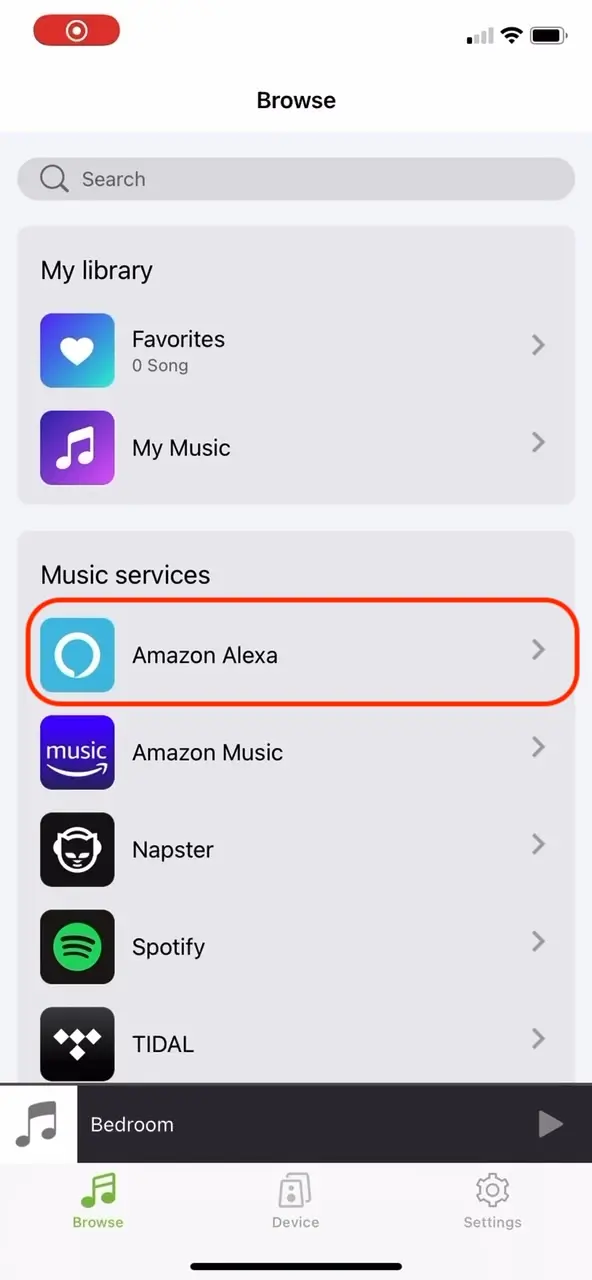
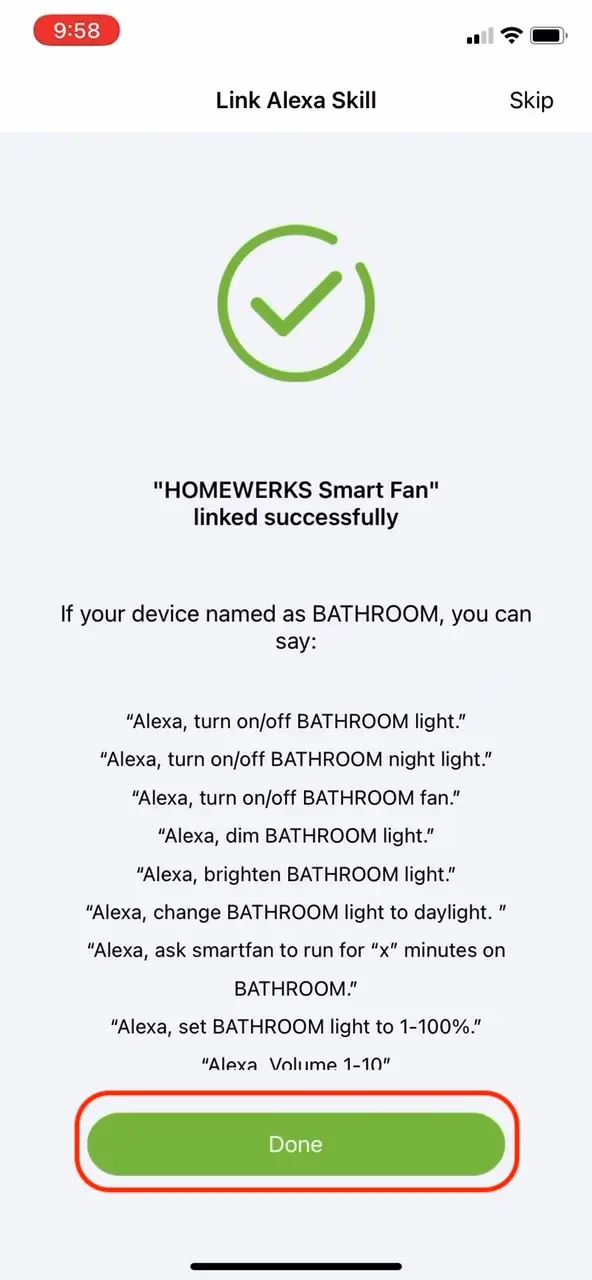
If your device has been upgraded to a new version, this might cause the light to turn on at night. Turn off power by pressing the POWER button on the wall switch for 3 seconds until you hear a click. Then wait for 2 minutes and restart to see if this happens again.
If this happens again, send us feedback on the Homewerks app. Make sure the device name is shown in the app.
Do not factory reset before contacting us. We will go into the cloud to see why the error caused the light to turn on.
If your device name is BATHROOM, then the commands should be:
Turn on/off BATHROOM light
Set BATHROOM light to 100%
Change BATHROOM light to Warm White/Soft White/Cool White/Daylight
Volume 10 (If you want a lower volume, you can select a setting from 10 to 1)
Turn on/off BATHROOM fan
Ask Smart Fan to run for X minutes on BATHROOM (the length of time you would like)
If you rename the device, make sure the commands change accordingly with the correct name.
If this command does not work, please go to the Homwerks app. Browse and select Amazon Alexa. Then log in to your Amazon Alexa account and follow the steps to link your device to Alexa.
If your device has been connected, and your Alexa account has been registered but the commands still are not working, open the Homewerks App.
Follow these steps to relink the Homewerks smart fan skill. Make sure the Alexa account is the same in the Homewerks and Alexa Apps.
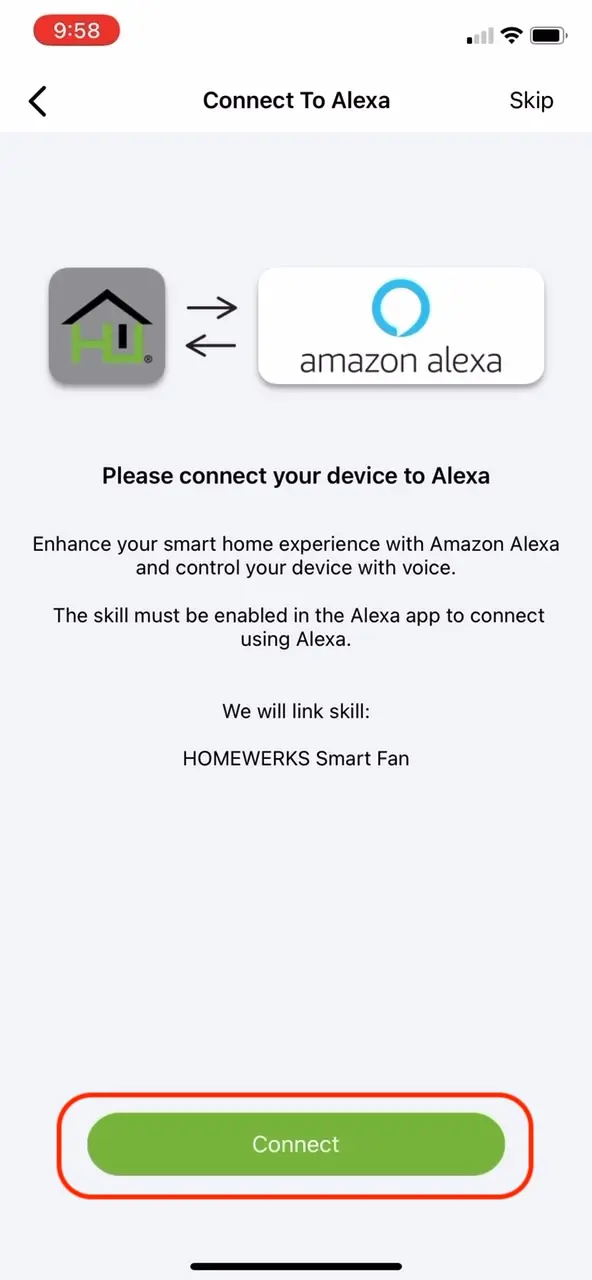
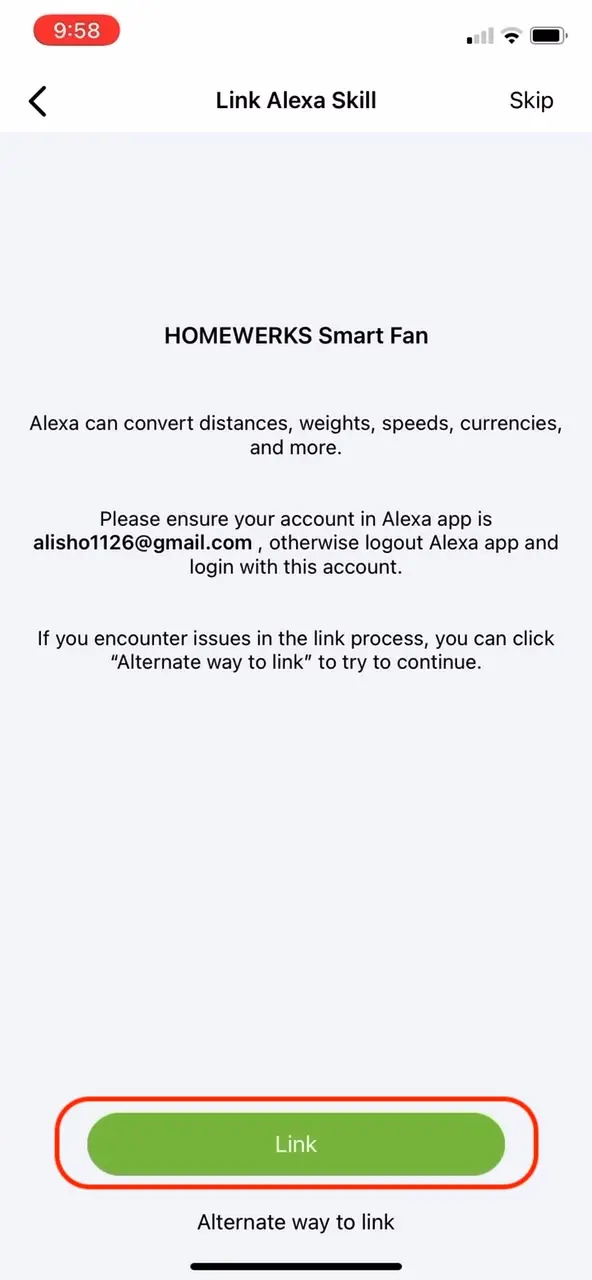
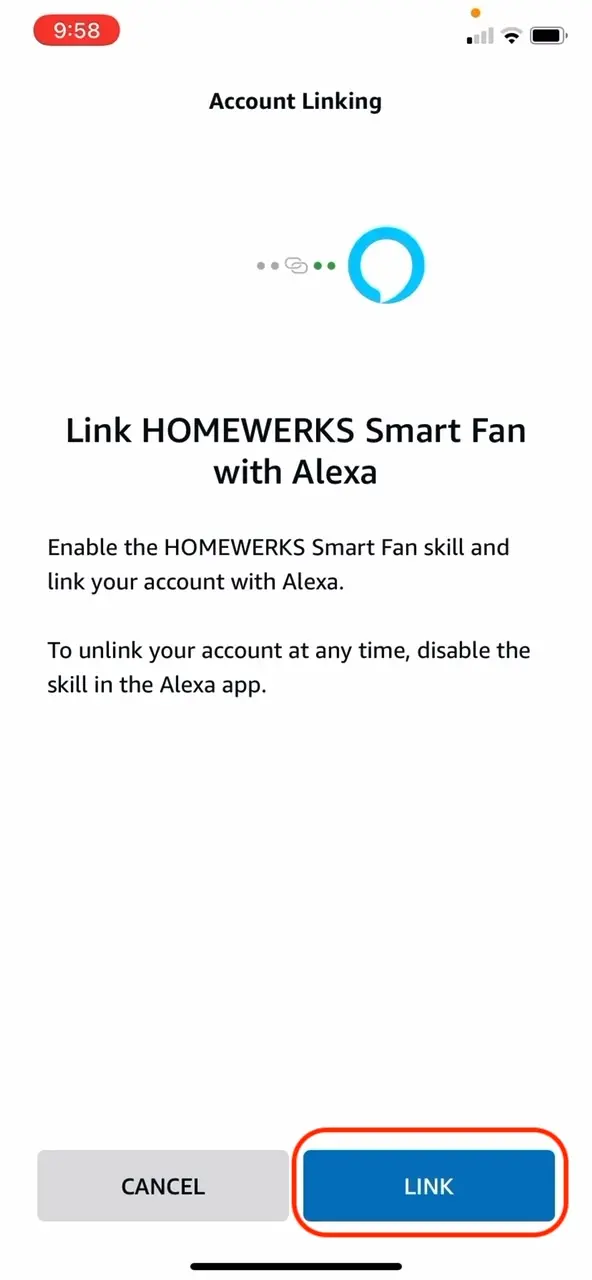
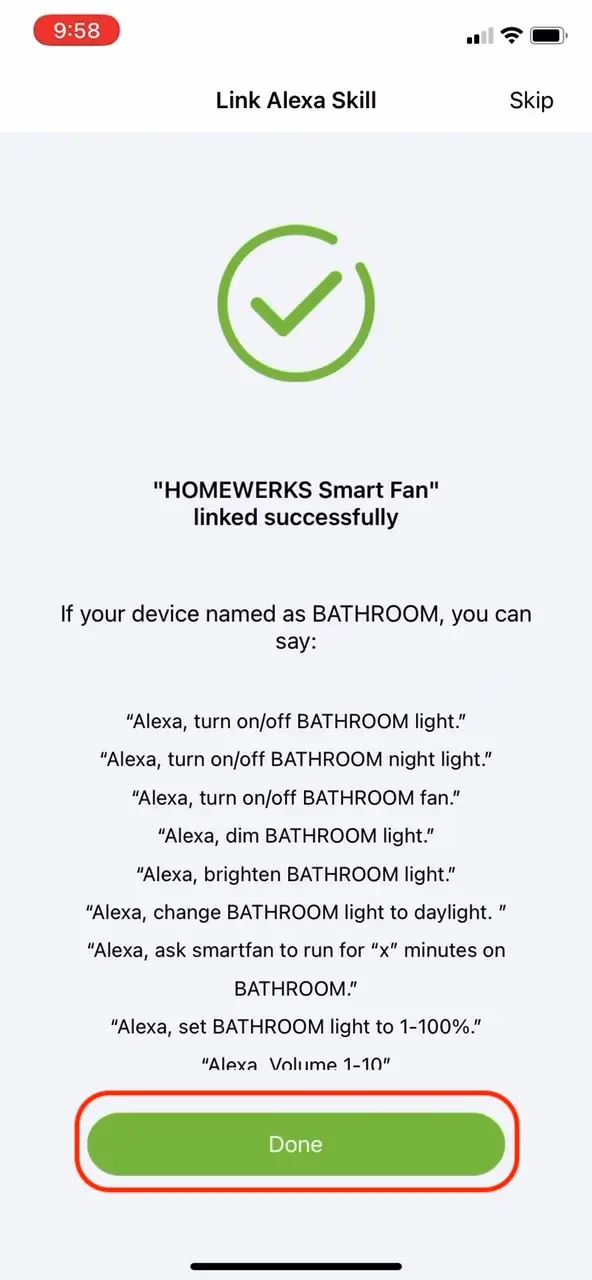
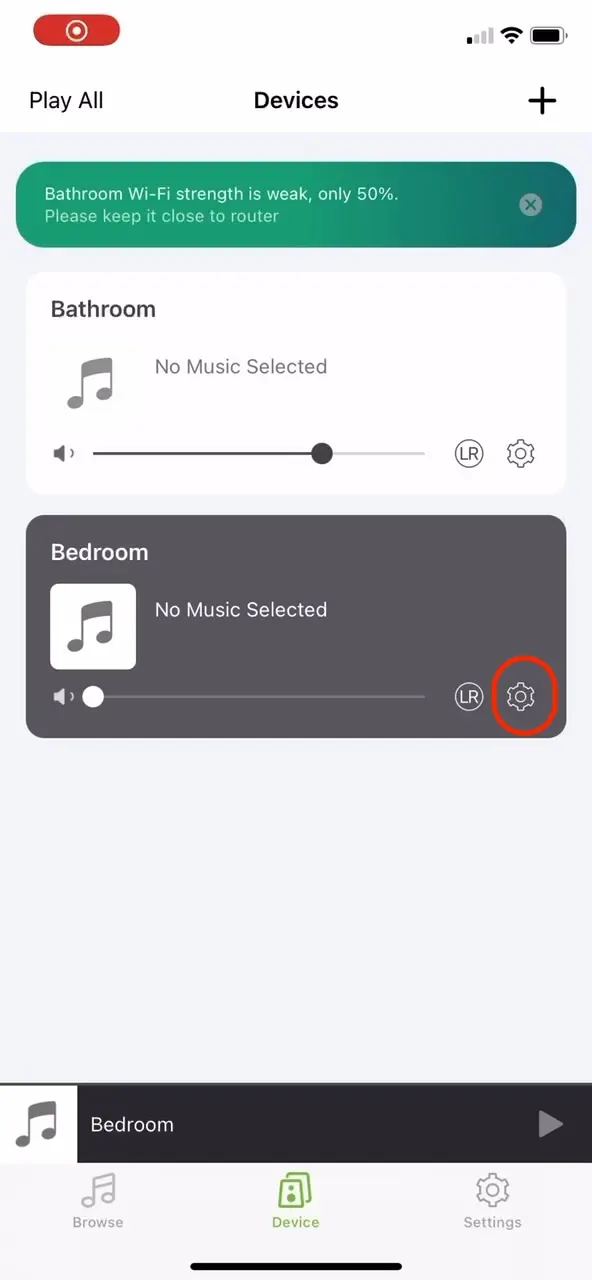
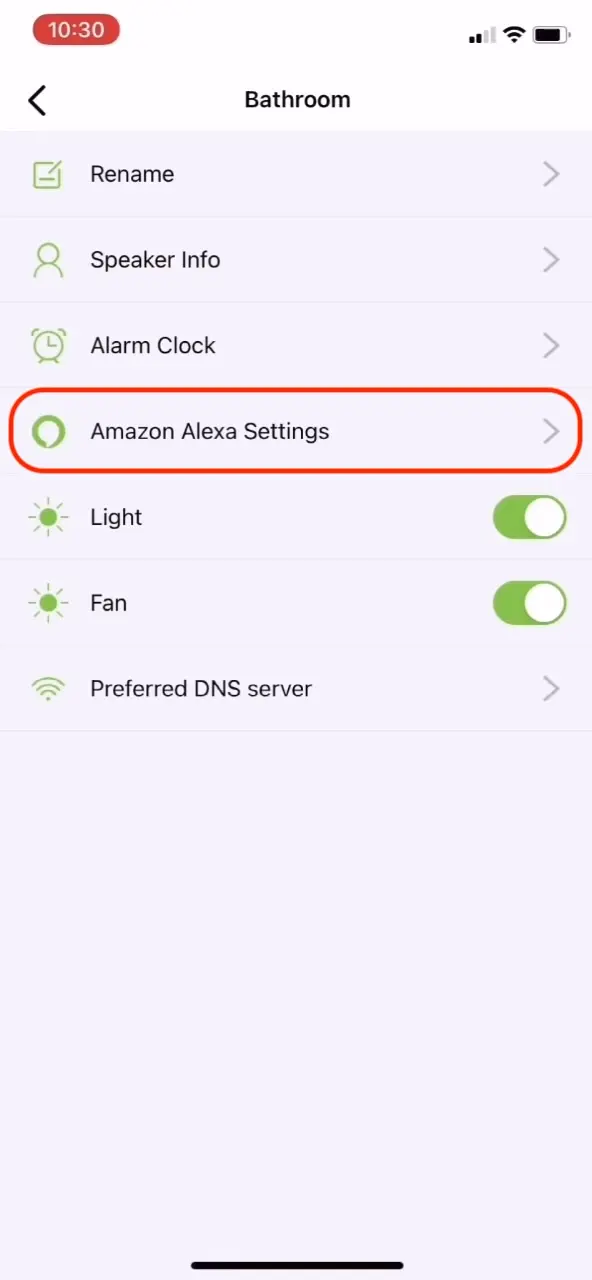
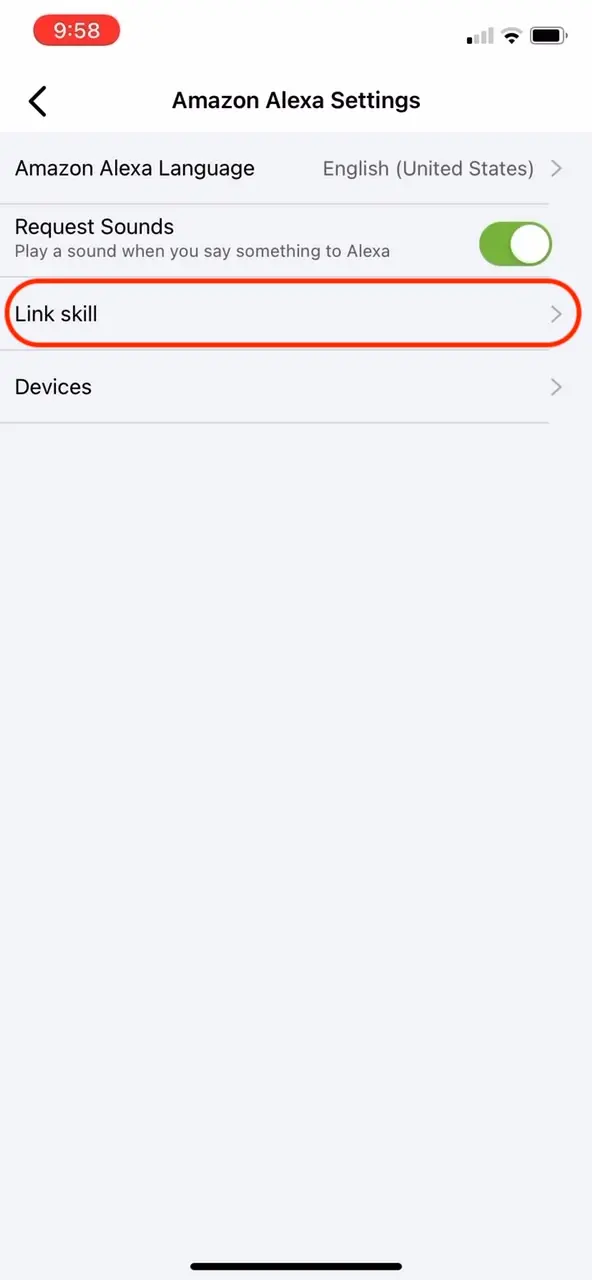
If your device is not switched to Bluetooth mode, it cannot connect.
Please note that before following steps below, set your device to a midrange volume.
Switch your device to Bluetooth Pairing mode. There are two ways to do this:
- Long press the MUTE button on the LED wall switch for about 5 seconds until the device blinks blue.
- Open the Homeweks App. Select Choose a Device. Change mode from Wi-Fi to Bluetooth. Check until the device blinks blue.
While your device can maintain multiple pairing records, it can only connect to one accessory at a time. This prevents your device from sending your data to the wrong Bluetooth accessory.
To play music, you can also go to your phone's Home Screen and choose Settings, then Bluetooth to search for the speaker.
Choose the speaker name as your device name and then pair it.
When pairing is complete, use the Bluetooth speaker to play audio from your device. The optimal volume setting for the Bluetooth speaker is 70% or lower. Settings higher than 70%
may cause sound distortion.
If your model number is not 7148-01-AX, please call our Customer Service team at (877) 319-3757 , 7:30 a.m. - 4:30 p.m. CT, Monday to Friday.
If your model number is 7148-01-AX, and your device has been connected to Wi-Fi, please go to the Homewerks app. Select Amazon Alexa, as shown below. Then log in to your Amazon Alexa account and follow the steps to link your device to Alexa.
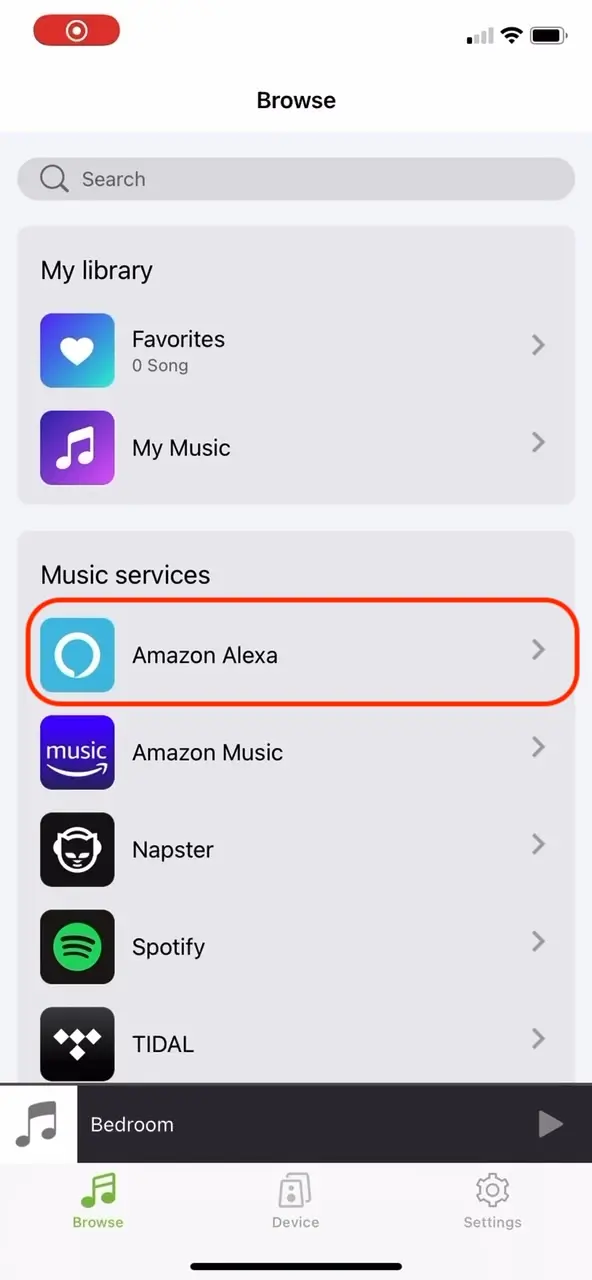
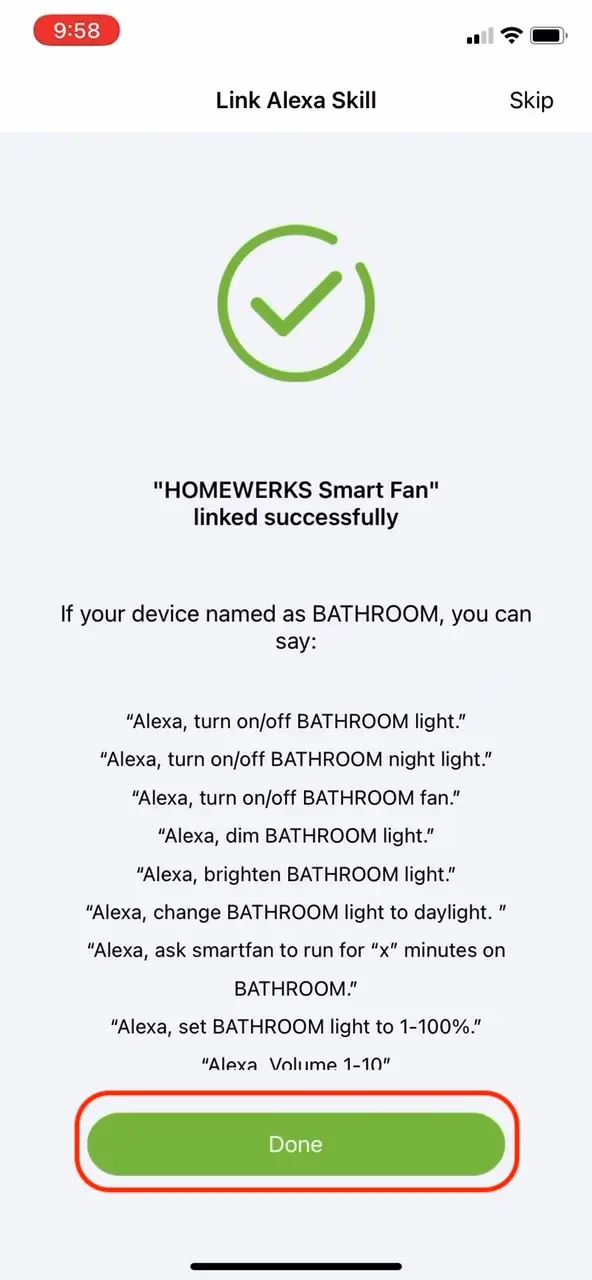
If you haven't linked your account with AVS Account, here is an example of the steps for your reference.
Go to the Amazon Alexa App. Select Skills & Games. Search and select SiriusXM. Enable To Use and Link.
Follow the same steps for Spotify and other media platforms.
Press the LIGHT button on wall switch several seconds until the main light flashes. This means the grill and the switch are paired again.
If this unpairing issue happens again, please send us your address, phone number, and name for a replacement.
There are two ways to change the brightness or color of the LED light.
- By Voice. If your device name is “BATHROOM,” you can say, “Alexa, change the BATHROOM light to daylight” and “Alexa, set the
BATHROOM light to 100%.” - Use the Homewerks app. Select Device —> Setting —> Light —> Color of light, as shown below.
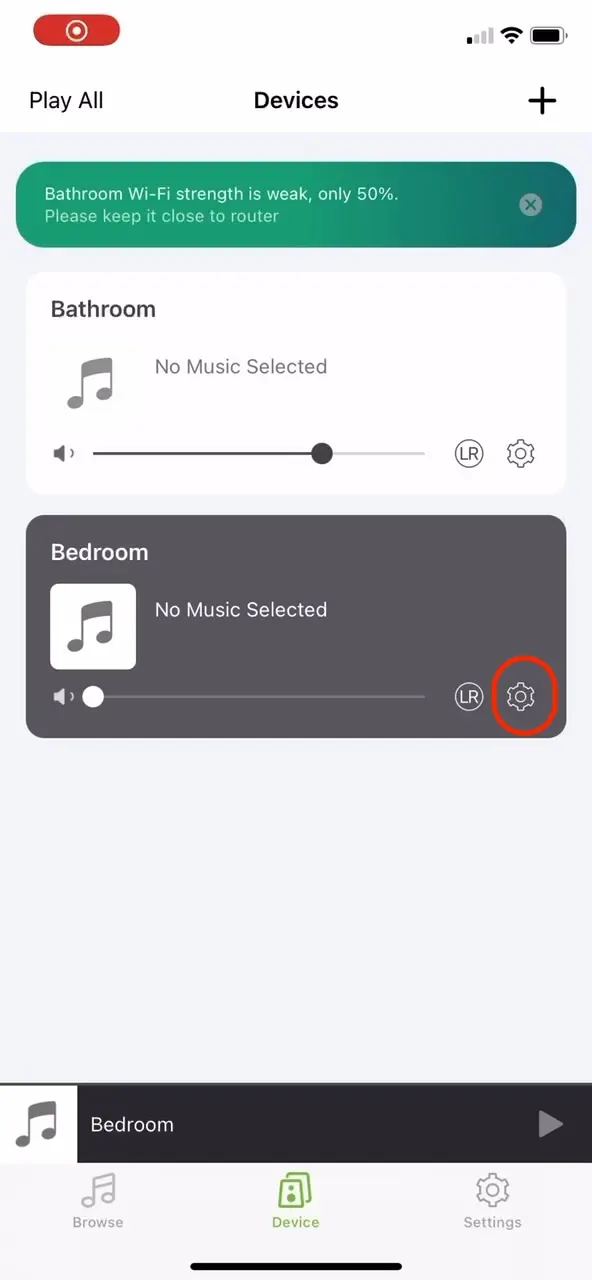
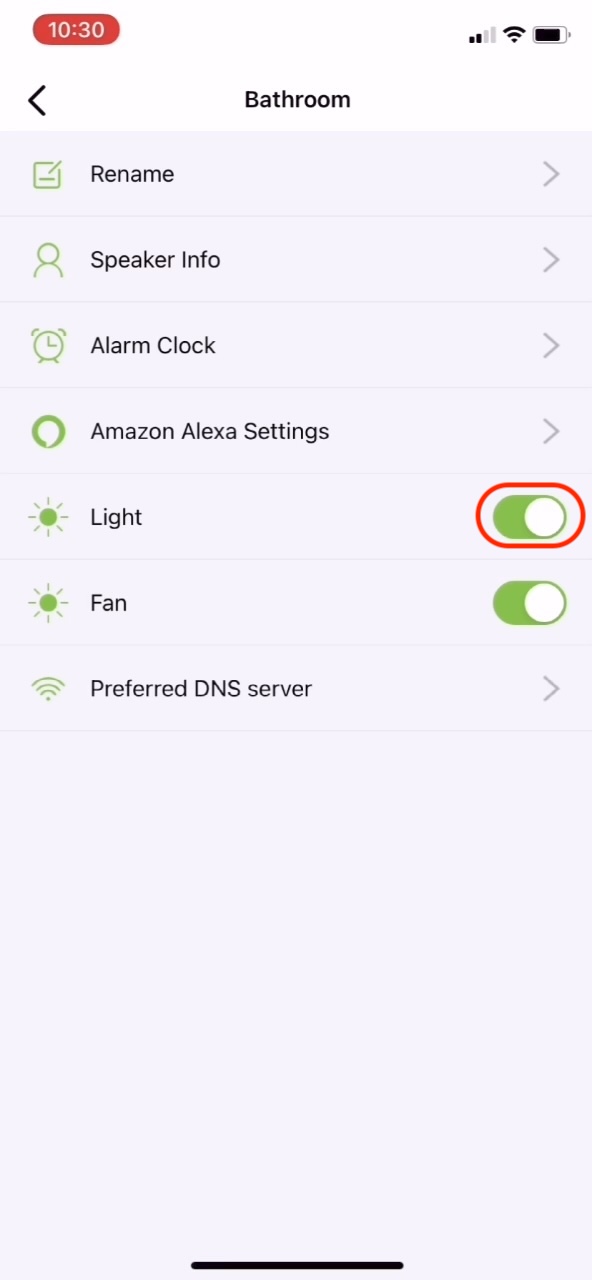
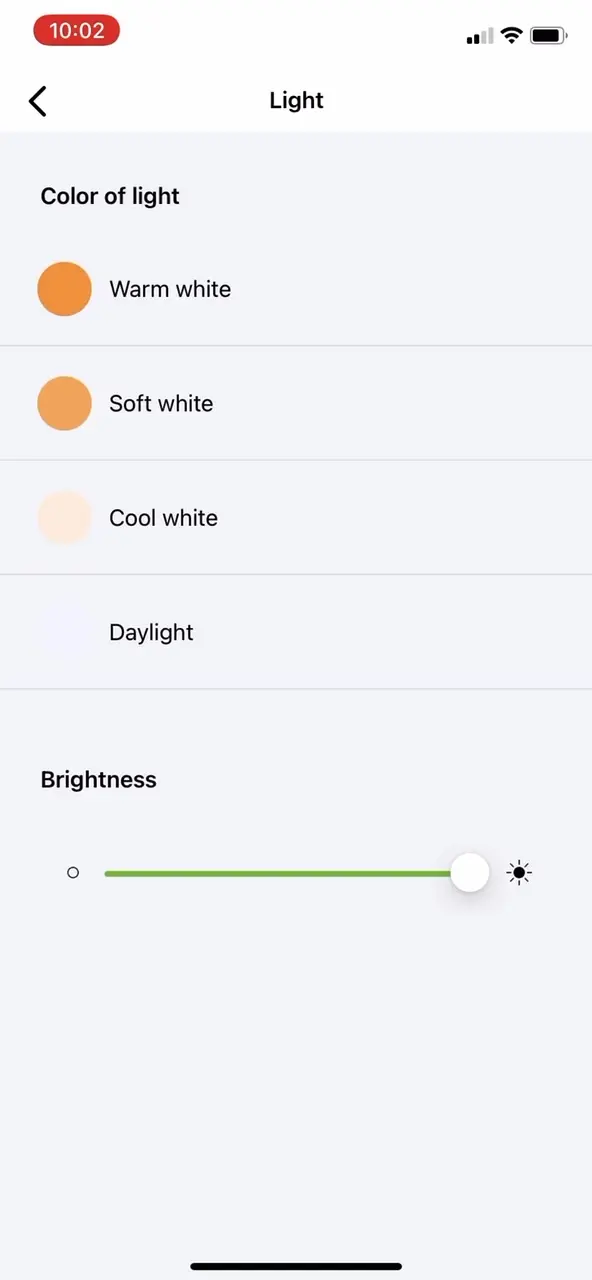
lf you have more than one Homewerks SmartVent ventilation fan, you will need to change the name of the second fan to avoid duplication. To change the name of the second SmartVent ventilation fan, go to the home screen of the Homewerks app and tap on the device photo. You can change the name from SMARTVENT 2 to the preferred name using the Edit button.
You will also need to change the name of the individual light and fan functions. To change the name of the fan, tap Fan 2 below the device name and photo and edit to match the preferred name. For example, if you changed the main device name to MASTER, you would change the FAN 2 name to MASTER FAN. You would then take the same steps to change the LIGHT 2 name to MASTER LIGHT.
After renaming, please make sure your commands are revised accordingly. You will need to direct your commands to that name. For example, if you change the main device name to MASTER, you would need to say, "Alexa, turn off MASTER" or "Alexa, turn on MASTER LIGHT." For Google Assistant, you would need to say. "Hey Google, turn off MASTER" or "Hey Google, turn on MASTER LIGHT."
FAUCETS AND SHOWERHEADS
Soak your showerhead in a solution of 50% white vinegar and 50% water overnight. The vinegar will break down any mineral deposits or sediment from hard water and should improve the flow through your showerhead.
Water pressure can decrease over time due to mineral buildup in your faucet or showerhead. Try soaking your showerhead or cleaning your faucet aerator in a solution of 50% water and 50% vinegar overnight.
Shut off the cold water supply. If the leak stops, then the problem is on the cold water side. If the leak continues, then the problem is on the hot water side. Many faucets have a cartridge located under the hot and cold handles. Remove the handle on the problematic side to remove the cartridge. Try replacing the cartridge to repair the drip. Cartridges for Homewerks faucets are available for warranty replacement by calling (877) 319-3757 or emailing support@hwcares.com.
Showerheads are required by the Federal EPA to have a water flow restriction device for water-saving initiatives. This is often the cause of reduced water pressure after the installation of a new showerhead. Some consumers choose to remove this device but doing so may void the showerhead warranty.
ANTI-SIPHON SILLCOCK
Please call customer service and provide your model number. We are happy to offer replacement parts.
We can help you determine the model number. Before calling us, please have the answers to the following questions:
- Is it a quarter turn or multi turn?
- Does the vacuum breaker have a brass or plastic cap? How many points are on the handle?
- Is the pipe size ½ inch or ¾ inch?
- Measure the internal stem from tip to tip, just like in the picture below.
